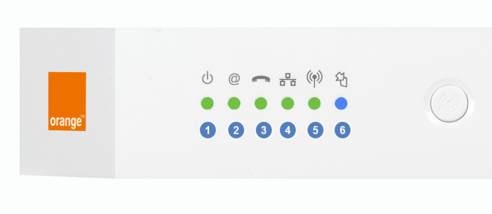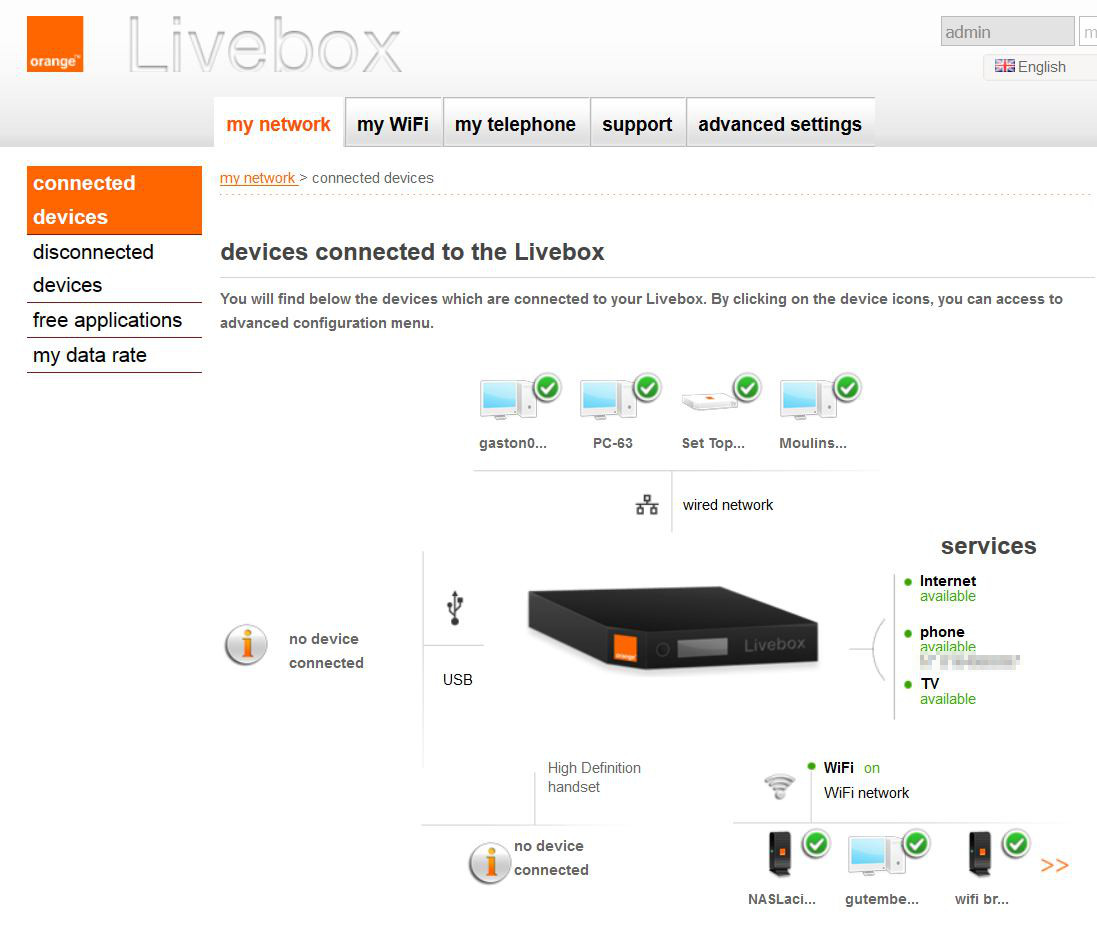- Communauté Orange
- ➔
- internet & fixe
- ➔
- ma connexion
- ➔
- Changed home
Vous avez une question ?
Interrogez la communautéChanged home
- S'abonner au fil RSS
- Marquer le sujet comme nouveau
- Marquer le sujet comme lu
- Placer ce Sujet en tête de liste pour l'utilisateur actuel
- Marquer
- S'abonner
- Page imprimable
- Marquer comme nouveau
- Marquer
- S'abonner
- S'abonner au fil RSS
- Imprimer
- Signaler
Changed home
Hello,
I would like to ask you, I have changed my home address, I have recived INFO SOSH sms saying that "votre de,qnde de déménqgement est en cours. Votre internet sera disponible à votre nouvelle adresse pour le 3/7/2016. le code ......"
But no internet, no phone, the code and login doesn't work, nothing... Livebox configuration tells me, that internet is available, but when I try to access it, than it refuse the new code...
Would be possible to check, if my internet (and phone) are available on my new address?
- Marquer comme nouveau
- Marquer
- S'abonner
- S'abonner au fil RSS
- Imprimer
- Signaler
Re : Changed home
Bonjour @Ivanhoe
Afin de vous venir en aide, pouvez vous nous envoyer en message privé vos coordonnées : numéro compte internet, numéro de téléphone, numéro de portable, nom et adresse actuelle.
Bonne journée.
Philippe
- Marquer comme nouveau
- Marquer
- S'abonner
- S'abonner au fil RSS
- Imprimer
- Signaler
Re : Changed home
Hi ivanhoe
What is your box ?
White with 5 green leds a blue one : LB2
Black
- with Power On switch at the back : LB3 (aka Livebox Play)
- with Power On switch on rignt side : LB4
What status does it show : leds color ? flashing ou not ? onscreen messages ?
Can you try to simply connect a PC with an Ethernet cable to one of the four identical ports .
For a Livebox 2
Normal connected is with 1 2 steady green
3 steady green if phone service is available
4 should be always blinking
5 is steady on when wifi is activated, blinking when automated wifi pairing in progress (max 1 mn), off if wifi is not activated
6 ist allways off, but during POST and firmware update.
For a Livebox Play
1 is steady on when wifi is activated
2 should normally be blank
3 Green steady you are connected to tne Internet, blinking orange : waiting for id and password, blinking red modem not sync'd
For a Livebox 4
The 3 icons above stand for Internet connection , Wifi and ToIP services. They are show up and running.
You can puhs the I button for scrolling through the different informational messages
I don't know if there is a a phone # for engl. assistance
The number for french is 3900 or 3970 in case of Open contracts.
It may take a bit longer than what was specified in the SMS.
Just connect your box, do not forget tu use the filter if required.
And wait until the box shows it is connected.
Sorry for my frenglish
Regards
PhilDur
Votre machine vous en remerciera
- Marquer comme nouveau
- Marquer
- S'abonner
- S'abonner au fil RSS
- Imprimer
- Signaler
Re : Changed home
Hello,
My livebox is Livebox 2.
The 2nd led "@" is blinking blue
The 4th led "data transfer" is blinking, when pc is turn on
I didn't test it for wifi...
- Marquer comme nouveau
- Marquer
- S'abonner
- S'abonner au fil RSS
- Imprimer
- Signaler
Re : Changed home
I don't have this details with me. I will send them at 7pm. Do I send it here, or some email address?
- Marquer comme nouveau
- Marquer
- S'abonner
- S'abonner au fil RSS
- Imprimer
- Signaler
Re : Changed home
@Ivanhoe a écrit :The 2nd led "@" is blinking blue
Ho no ! schoking !
It's simply not possible, the only blue led is the last one (# 6), it's dedicated to firmware update.
You toggle wifi on/off by holding the wifi button front button long enough until led 5 is turned off or on.
Led #2 is green, it can't lit blue. If lit steady, then your line is active and your box is connected to the net.
If you go to http://Livebox
You'll have something like :
Just watch on theright side the "Services, depending on theirs resp status and your subscription, they will be shown as available (green) if evrything is OK.
I'm pretty sure your link is OK
PhilDur
Votre machine vous en remerciera
- Marquer comme nouveau
- Marquer
- S'abonner
- S'abonner au fil RSS
- Imprimer
- Signaler
Re : Changed home
Yes, it makes sence, that is not blue light... however is blinking for sure :-)
the details are:
***
landline : ****
mobile ****
Yesterday, when I plug my laptop, than any page I wanted to open, forward me on the livebox setting page. I could login, in the setting I saw the old setting based on welcoming letter that I have recived 1 year ago.
I have tried the login password that I have recently recived by sms, but it didn't work anywhere I wrote it.
I have also tried the link that was in the sms : http://suivi.sosh.fr?login=......... but nothing happened, it again just forward me on the livebox setting page.
Today morning I tried my destop. There it didn't forward me, just simply told me no connection. My IP is set on automatic , diagnostic of connection couldn't fix it.
- Marquer comme nouveau
- Marquer
- S'abonner
- S'abonner au fil RSS
- Imprimer
- Signaler
Re : Changed home
Sorry
You have published private coordinates, it's dangerous for you, please modify your post and cut them off.
Click the "Option" button in the post to be edited
If the second LED is blinking it may be waiting for your "connection id" and "connection passwd".
In french : identifiant de connexion and mot de passe de connexion.
The connection id starts with "ift/...."
Connect a PC to the box with an Ethernet cable.
Follow this link : http://Livebox
You'll have to enter your connection id and passwd.
You'll find them on your welcome invoice from Orange.
Only after valitation of those id & passwd you'll get on line.
The led #2 will stop flashing and will become green.
PhilDur
Votre machine vous en remerciera
- Marquer comme nouveau
- Marquer
- S'abonner
- S'abonner au fil RSS
- Imprimer
- Signaler
Re : Changed home
Thank you.
The only question is - should I get a new welcoming letter with a new "ift/..." ? Because at this moment the livebox is set on the old "ift", that I was using on my previous address.
If there is new one, would be possible to send it on my email address or by sms?
- Marquer comme nouveau
- Marquer
- S'abonner
- S'abonner au fil RSS
- Imprimer
- Signaler
Re : Changed home
Ho no, I do not know that !
I'm not Orange staff, I'm just a client, exactly like you !
Please phone to your suport number and ask them.
Or send a MP (message personnel) to @philippe he belongs to Orange's staff.
He asked you to contact him with a private Message and provide him with "
Afin de vous venir en aide, pouvez vous nous envoyer en message privé vos coordonnées : numéro compte internet, numéro de téléphone, numéro de portable, nom et adresse actuelle."
Internet account number, phone #, mobile #, name and new postal address were asked for.
He will then take care of your issue.
Do not hesitate to write in english, he or a colleague will probably read and process it.
But it will not be easy touching an english speaking person.
PhilDur
Votre machine vous en remerciera