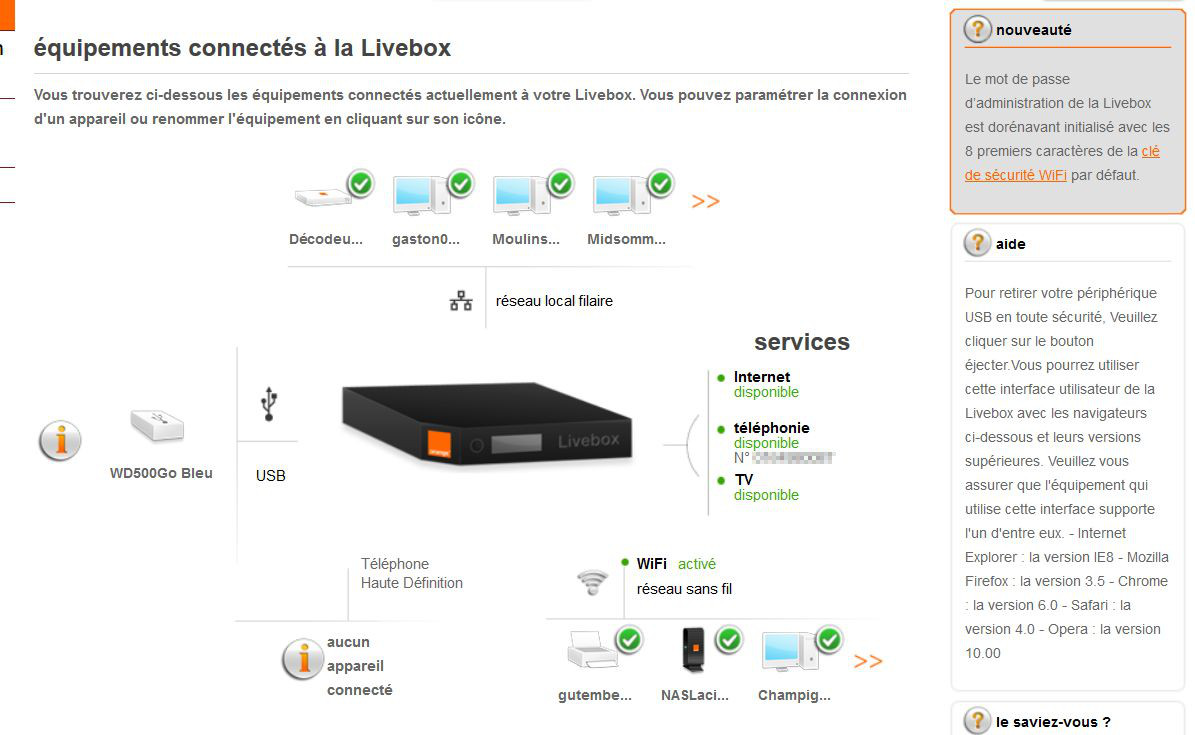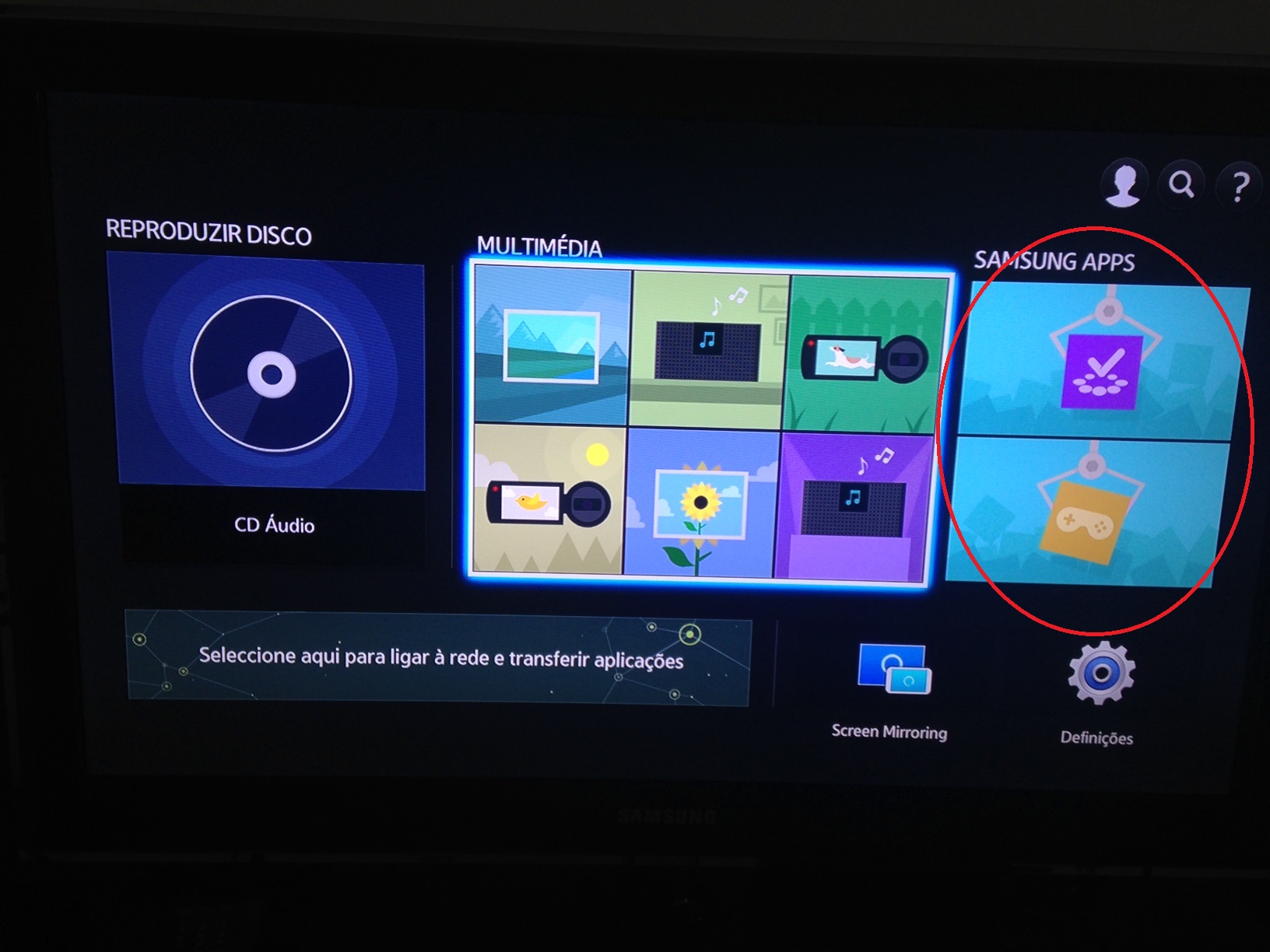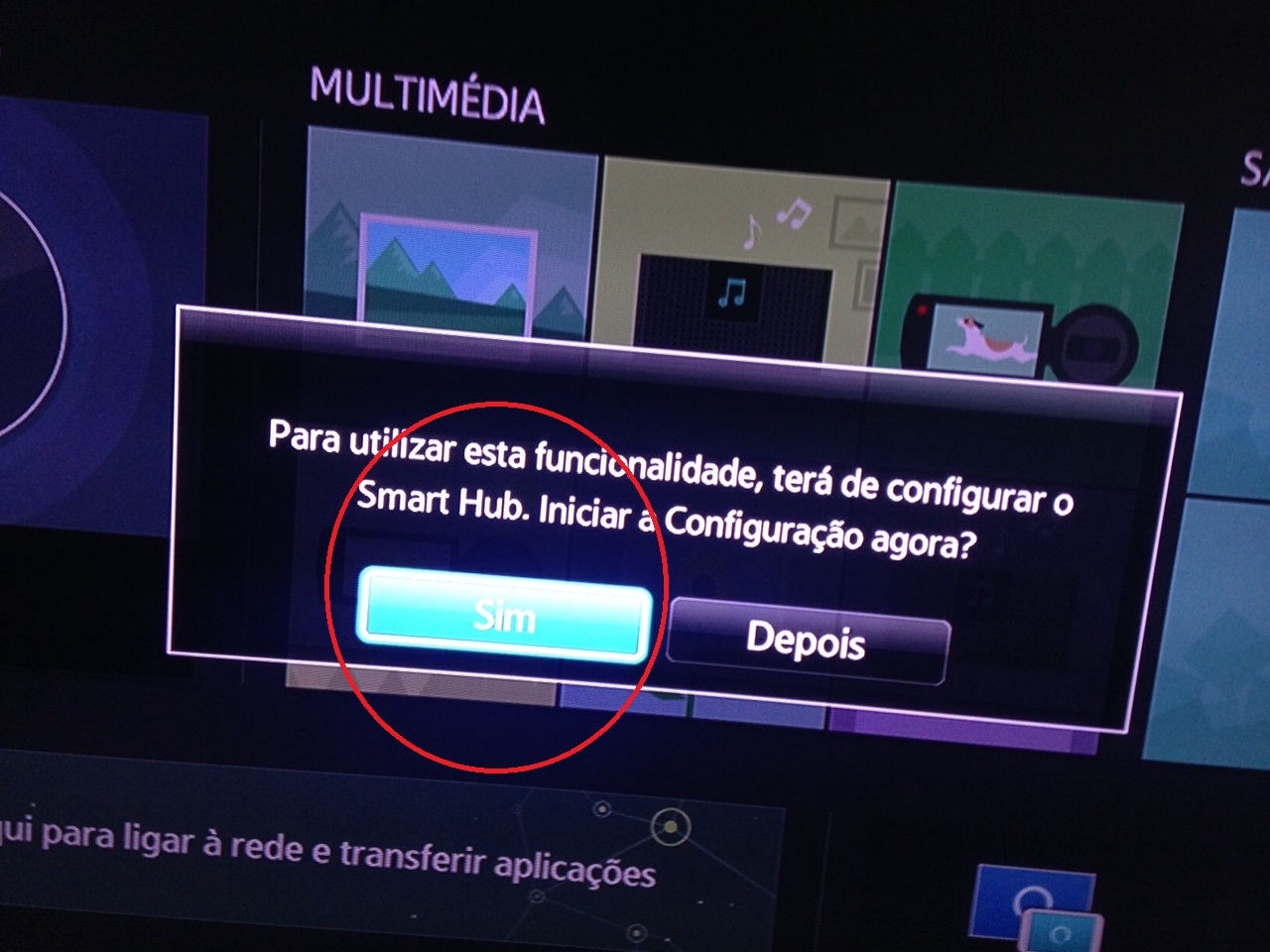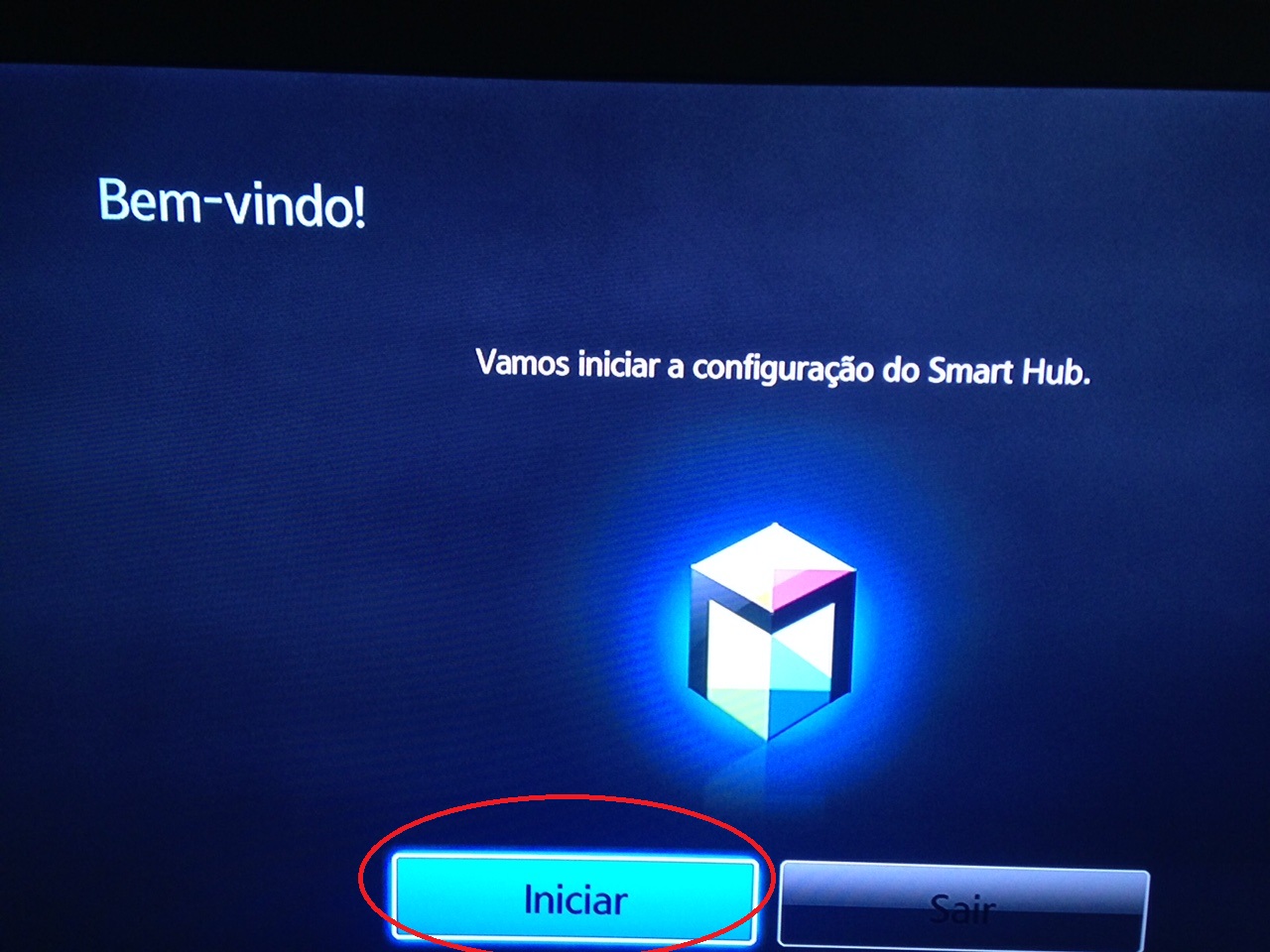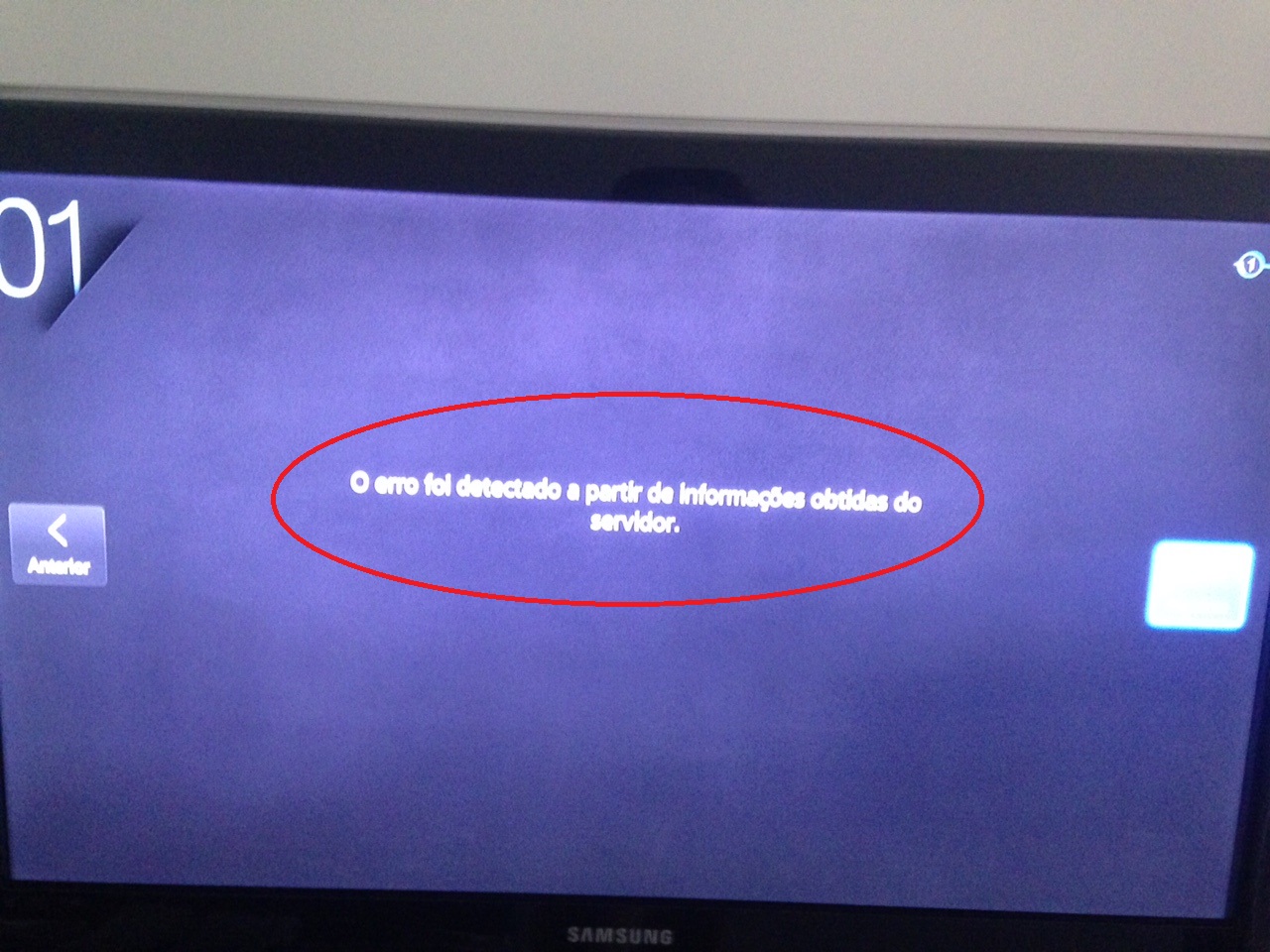- Communauté Orange
- ➔
- internet & fixe
- ➔
- ma connexion
- ➔
- Problem - Lecteur Bluray Samsung bd-h6500 avec Sma...
Vous avez une question ?
Interrogez la communautéProblem - Lecteur Bluray Samsung bd-h6500 avec Smart Hub
- S'abonner au fil RSS
- Marquer le sujet comme nouveau
- Marquer le sujet comme lu
- Placer ce Sujet en tête de liste pour l'utilisateur actuel
- Marquer
- S'abonner
- Page imprimable
- Marquer comme nouveau
- Marquer
- S'abonner
- S'abonner au fil RSS
- Imprimer
- Signaler
Problem - Lecteur Bluray Samsung bd-h6500 avec Smart Hub
Bonsoir
J'ai acheté un lecteur bluray avec l'application Smart Hub, tout mettre en place correctement et la machine reconnaît les accès Internet sans fil, mais lorsque je tente de configurer le service Smart Hub de l'information d'erreur de serveur et le service ne démarre pas. Quelqu'un at-il des suggestions? déjà cochée dans des configurations modem et le lecteur bluray apparaît sur la liste de l'équipement connecté au réseau, sera je dois faire une configuration spéciale sur la Livebox?
- Marquer comme nouveau
- Marquer
- S'abonner
- S'abonner au fil RSS
- Imprimer
- Signaler
Re : Problem - Lecteur Bluray Samsung bd-h6500 avec Smart Hub
Bonjour rapant
Peux tu décrire les différentes connexions de ton lecteur
notamment, comment est-il connecté au réseau local ?
Utilises-tu le Wifi ? Ou une connexion Ethernet (préférable) ?
Quel type de TV est utilisé est-elle compatible Samsung ( le manuel du lecteur demande une compatibilité SamsungAnynet+(HDMI-CEC) ) ?
Quelle Livebox utilises-tu ?
Le téléviseur est-il aussi connecté à la box ?
La livebox contient un serveur web d'administration, il est accessible depuis le navigateur d'un PC connecté à la Livebox en utilisant l'adresse http://Livebox ou en cliquant sur le lien.
Le mot de passe administrateur des Livebox est, par défaut, composé des 8 premiers caractères (sans l'espace) de la clé wifi d'usine imprimée sur l'étiquette de la box.
Le téléviseur (en marche) et/ou le lecteur (en marche) apparaissent-ils dans les équipements vus de la Livebox. Ils peuvent éventuellement apparaître comme PCXX, s'ils ne s'identifient pas vis à vis de la Livebox.
Exemple d'affichage des éléments réseau :
Quelle configuration essayes-tu de réaliser au niveau de Smart Hub ?
Quel est le contenu exact du message d'erreur ?
Pour l'instant j'ai du mal à comprendre :
- si le problème est un problème de réseau ou de système multimédia
- le lien éventuel avec la Livebox
Évite de répondre depuis un téléphone ; le mode wap ne permet que très peu de mise en forme alors qu'avec un PC et un navigateur tu disposes de facilités avancées d'édition de ton message.
Tu peux répondre en anglais.
PhilDur
Votre machine vous en remerciera
- Marquer comme nouveau
- Marquer
- S'abonner
- S'abonner au fil RSS
- Imprimer
- Signaler
Re : Problem - Lecteur Bluray Samsung bd-h6500 avec Smart Hub
Hi
@rapant a écrit :English; Spanish or Portuguese is perfect
I have searched everywhere in the internet and I couldn't found an answer that works. The most common comments are that I should open some "port" in the Router/Livebox to allow the Smart Hub application to connect to the internet. I already try that with some number of ports I found in the internet but nothing until now.
I contacted the English support of Orange (0969363900) and they will make a remote assistance to me tomorrow afternoon. They will charge me but I hope they can solve the problem.
Thnak you for your answer, please forgive my frenglish
As I already mentionned, you have to use the Livebox builtin web server : URL is http://Livebox
Default password is either "admin" (deprecated) or "the first 8 digits of the default WiFi security key" (witout the space).
A good practice is to change this default password.
After any configuration tweaking and once you have it tested successfully, don't forget to save your Livebox's configuration onto your PC and/or an USB device.
This backup can later be applied to a virginised box (after a reset to factory defaults or after a device exchange) to restore proper service. It restores connection ID and password and every thing you had previously tuned.
In your case with the default firewall setting (medium) : "The firewall drops all entering connections. Outcoming traffic is allowed except Netbios services. This mode is the recommended one."
That means no port is to be opened, I do not unederstand what they want to change in your box and why charge you anithing.
You only need to configure things if a remote system wants to connect to your device.
In this case, can you detail what incomming connections are to be accepted and towad which port (s) ?
I can help you configure such incomming connections, but, again, I don't think it's necessary.
Did they mention UPnP ? This protocol should be enabled, both on the device and the box, in order to help your device configuring your router to get information from the Internet. It is used to configure dynamically routing from outside to the correct IP address and port.
Regards
PhilDur
Votre machine vous en remerciera
- Marquer comme nouveau
- Marquer
- S'abonner
- S'abonner au fil RSS
- Imprimer
- Signaler
Re : Problem - Lecteur Bluray Samsung bd-h6500 avec Smart Hub
Hi PhilDur
I am not a novice in informatic terms but i am sure one in network configurations ![]()
I have the Bluray player connected by Wi Fi to the internet in my house, and in the first connection the Bluray player made a firmware update automatically, so it means that the internet connection it's sucessfuly (see image below)
What happens is that after that, I am supposed to configure the Smart Hub application. And in the end it gives me the information that found an error on the server.
In attach pictures with all the steps:
1- Access to Samsung Apps
2- Iniciate the configuration of Smart Hub
3 - Finnaly... Error on the Server
And here is where I stuck, can't find a solution for that...
- Marquer comme nouveau
- Marquer
- S'abonner
- S'abonner au fil RSS
- Imprimer
- Signaler
Re : Problem - Lecteur Bluray Samsung bd-h6500 avec Smart Hub
Hi rapant
@rapant a écrit :I am not a novice in informatic terms but i am sure one in network configurations
Sorry, I couln't know.
With all the pictures in your post it seems the problem is not in your local internet installation and configuration.
Whane Samsung support is finished with fixing the issue, i'm curous and would appreciate to know what it was.
Sorry I can't help more.
PhilDur
Votre machine vous en remerciera
- Marquer comme nouveau
- Marquer
- S'abonner
- S'abonner au fil RSS
- Imprimer
- Signaler
Re : Problem - Lecteur Bluray Samsung bd-h6500 avec Smart Hub
Answer from Samsung:
"Ask for Orange to unlock the security proxy that block the samsung server"
Like I told before... I am a real novice in networks, so I don't realy know what it means... I hope the remote support of Orange tomorrow can help me
- Marquer comme nouveau
- Marquer
- S'abonner
- S'abonner au fil RSS
- Imprimer
- Signaler
Re : Problem - Lecteur Bluray Samsung bd-h6500 avec Smart Hub
@rapant a écrit :Answer from Samsung:
"Ask for Orange to unlock the security proxy that block the samsung server"
???
I hope Orange knows what it is about.
I didn't know ther were a security proxy.
Hopefully it will work
PhilDur
Votre machine vous en remerciera
- Marquer comme nouveau
- Marquer
- S'abonner
- S'abonner au fil RSS
- Imprimer
- Signaler
Re : Problem - Lecteur Bluray Samsung bd-h6500 avec Smart Hub
Chapter from last friday:
The guy from Orange was very helpful, but 30m after he said he have no solution...
Today I tried at my friend's house with FREE, don't work also, and I discovered one more thing... The USB port recognize the usb key, but the Bluray player can't open the files and I receive the message: "not able to perform the action".
Conclusion: Tomorrow return to amazon.
Thank you PhilDur for the interest in supporting my case, after I receive the refund from amazon I will buy a new one and will tell the results.
- Marquer comme nouveau
- Marquer
- S'abonner
- S'abonner au fil RSS
- Imprimer
- Signaler
Re : Problem - Lecteur Bluray Samsung bd-h6500 avec Smart Hub
Hi rapant
Thank you for your instructive report.
That's the problem with Internet trading : getting support.
Let us know if the next one will be ok.
Regards
PhilDur
Votre machine vous en remerciera